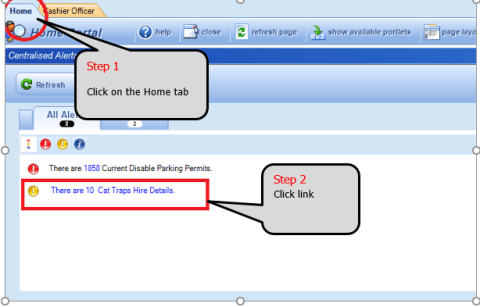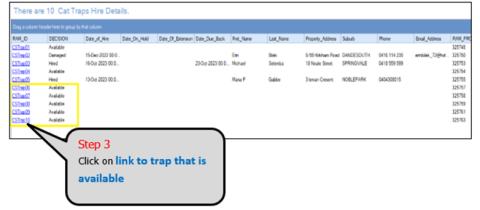We only hire traps for residents and businesses within CGD.
CSO:
First, check if the address is within CGD
- Go to P & R > Property Enquiry and confirm if the address for hire is within CGD.
After you have confirmed the address, go to the traps to check if a trap is available or has been placed on hold for this customer:
CSO:
1. Click on the Home tab
2. Then on the link cat trap hire details
3. The trap may already be on hold for the customer, click on that link if that's the case. If not, then click on trap that is available
Is a trap available or has one been placed on hold for this customer?