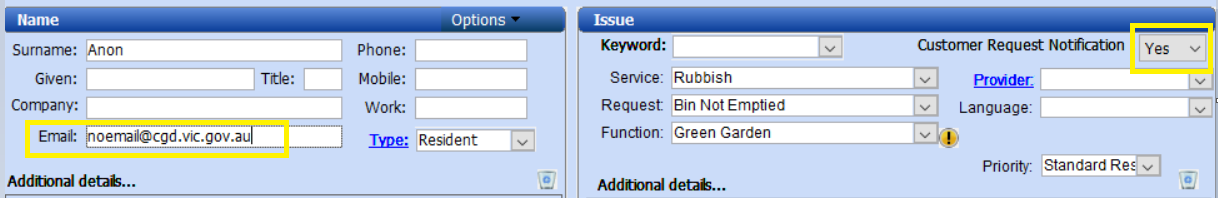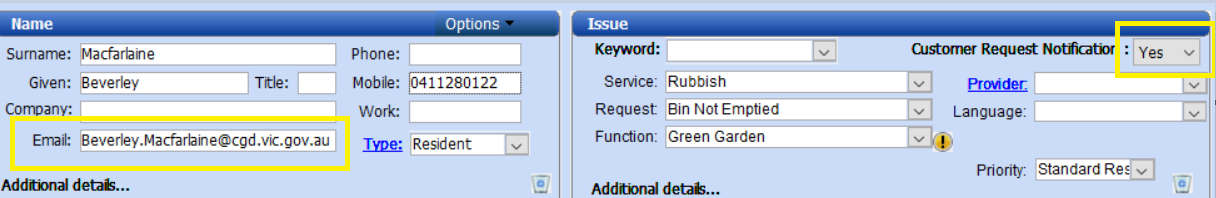Entering a Merit & Providing an Update on an Existing Merit Report
Customer Does Not Want to Leave Their Details for a Merit?
A customer can request to remain anonymous but they need to be advised of the following:
Read out the script to the customer so they are aware of the consequences of not leaving their details;
Personal information provided will only be used to assist for the purpose it was collected for in accordance with the Privacy and Data Protection Act 2017. You may make an anonymous report, however this may limit our ability to investigate and resolve the issue. Also, we will not be able to provide a request number or update on the report.
Do they still wish to remain anonymous?
CSO:
1. Enter Anon in the surname field
2. Enter noemail@cgd.vic.gov.au in the email address field
2. DO NOT PROVIDE THE MERIT NUMBER
Follow up on anonymous reports
CSO: Inform the customer:
As the report does not include customer details, we are unable to identify the person who submitted it and therefore cannot provide any updates.
If you would like to receive updates, you may submit a new report and include your contact details.
Customer email address must be entered on all reports (mandatory)
All reports taken will now require you to enter the customer's email address, and the customer request notification must always be set to yes, irrespective of whether the customer wants to be notified.
If a customer does not have an email address, you must enter our generic email address:
This address must be used whenever a customer does not provide their own or if they wish to remain anonymous, as noted above.
Providing an update on an existing Merit
The Privacy Act 1988 (the Privacy Act) establishes the Federal legislative framework overseeing the collection and processing of private information relating to individuals in Australia.
Due to the Privacy Act, we must be mindful of who requests follow-up on a Merit report.
Before providing an update, check that you are speaking with the person who is named as the customer on the report.
Before you provide information do this.
CSO:
Confirm the person's name over the phone or in-person to ensure it matches the name on the Merit.
If it does not match, advise them that you are not able to assist with an update as they are not recorded as the person who made the complaint.
If it matches, then
Ask for the customer another question recorded on the Merit like
- their address if recorded in Merit
- location of issue address
- phone or email etc
If they can confirm one other ID question, provide an update on the report
If you are not able to identify the customer as the owner, Call CS Support Admin t
Follow up on anonymous reports
CSO: Inform the customer:
As the report does not include customer details, we are unable to identify the person who submitted it and therefore cannot provide any updates.
If you would like to receive updates, you may submit a new report and include your contact details.