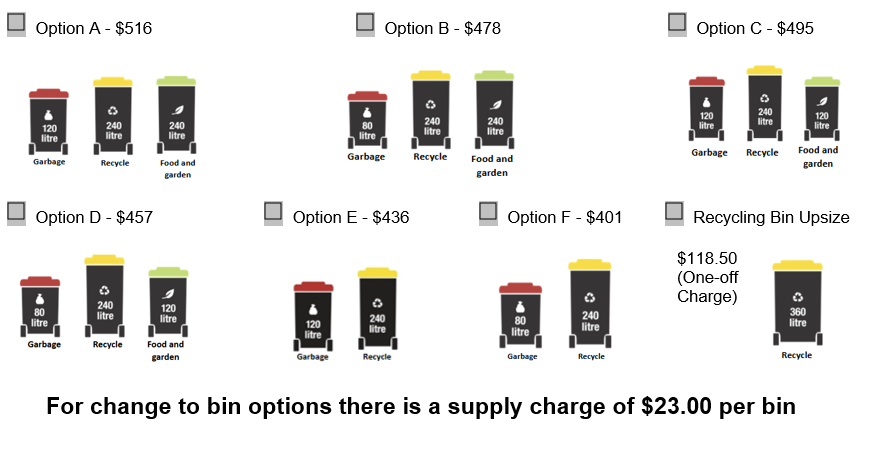The Council does not provide garbage, recycling, or garden waste bins to non residential properties, commercial or industrial premises, nor do they offer recommendations. Businesses will need to source a commercial bin company themselves.
CSO:
- Avoid Googling and providing search results, as this could be seen as a recommendation. If issues arise with those companies, customers may claim the details were provided by the Council.