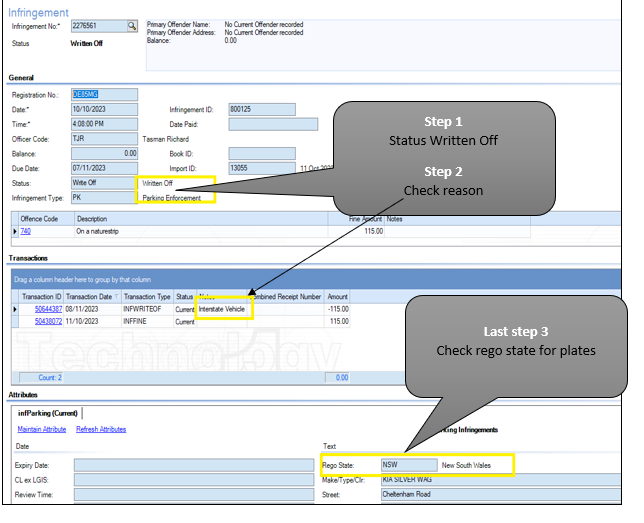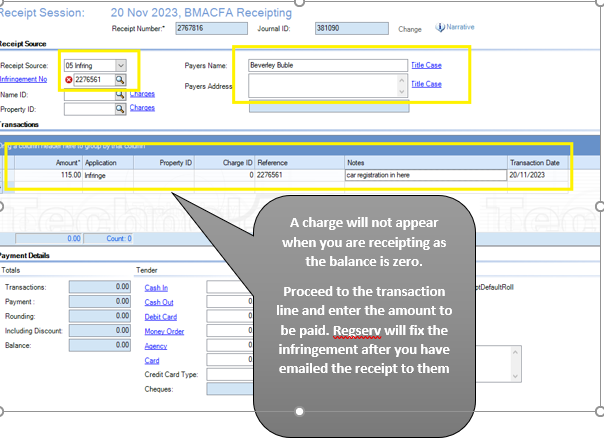Infringement Receipts
Receipt Infringement with Issued Status
Counter and Mail
CSO:
- Go to Property and Rating
- Process receipt via source code 05 (Payment Methods)
- File documentation with daily cutoffs
Phone
CSO:
- Go to Property and Rating
- Process receipt via source code 05 (Payment Methods)
- Provide receipt number to customer
Receipt Infringements with Courtesy Letter Status
Customer must pay full amount including all costs.
Additional costs of overdue infringements will not be waived.
Reasons provided from customer could be:
- I didn't receive a notice if it was attached to the car - you can check the photos, that might show the vehicle with the notice on the windscreen
- They didn't receive the posted notices, which we send to the registered owner of the vehicle.
- Other reasons may be provided
Unless the customer has extreme circumstances, in that case ring CSSupport first. Do not call Community Amenity unless advise to by the support team.
Counter and Mail
CSO:
- Go to Property and Rating
- Process receipt via source code 05 (Payment Methods)
- File documentation with daily cutoffs
Phone
CSO:
- Go to Property and Rating
- Process receipt via source code 05 (Payment Methods)
- Provide receipt number to customer
Receipt Infringements with 'Ready for Perin'
Counter and Mail
CSO:
- Go to Property and Rating
- Process receipt via source code 05 (Payment Methods)
- File documentation with daily cutoffs
Phone
CSO:
- Go to Property and Rating
- Process receipt via source code 05 (Payment Methods)
- Provide receipt number to customer
Do not receipt Infringements with 'At Perin' - check out why
Do not receipt infringement with status 'At Perin' or 'At Summons'
Payments for these fines can no longer be processed by the council. The fine has been sent to Fines Victoria.
Information on how payments can be made is located at the bottom of the Enforcement Order Notice.
All enquiries to be directed to:
- Fines Victoria
- Address: Level 1, 277 William Street, Melbourne
- Phone: 9200 8111 Country callers (free call) 1800 150 410
Receipt Infringement issued on the same day
Background
When a ticket is issued by an officer, they have to return to the office at 5pm to upload this from Pin Force to P & R.
This takes overnight and may only be seen by the end of the next day.
We prefer to waitThe customer has to wait until this happens so that we can allocate the receipt to the actual infringement.
We are no longer receipting payment for infringement issued on the same day. This is due to accuracy errors and system issues.
CSO:
- If you are unable to find the infringement via the infringement number or car registration (this might be because the customer has received it today)
- Confirm with the customer when they received the fine
If it's on the same day, then advise the customer:
You are unable to receipt a payment as the fine has not been uploaded to the system as yet. This will take 24 hours, they can pay it the next day by calling us, presenting in person at one of our centres or paying online at www.greaterdandenong.com.au
If the customer complains or provides excuses to pay now, call CSSupport Admin or check with Centre Supervisor.
They will advise if you can pay it now.
How to receipt infringement issued on the same day - use only after you have spoken to CSSupport admin/Supervisors
CSO:
- Go to Receipt Entry in P&R and enter the customer name and address in [Payers Name] and [Payers Address] fields
- Under Transactions enter the following in the...
- [Amount] field - the amount to be paid
- [Application] field - "infringe"
- [Reference] field - the infringement number
- [Notes] field - the vehicle registration number
- Then process the rest of the receipt as per the normal procedure
- Write the receipt number on the infringement document if at the counter, otherwise ignore
- Email receipt to CAAdmin@cgd.vic.gov.au
- File infringement document with the end-of-day cutoffs if at the counter, otherwise ignore.
Pay Infringement with Written Off status due to INTERSTATE PLATES and NAT (national heavy trucks)
For infringements involving vehicles with interstate plates, we are unable to get access to the interstate database, preventing us from obtaining owner details.
If the fine isn't paid within 28 days, we can't send courtesy letters. Instead, we update the status to written off.
In some cases, calls about these fines come after the fine is written off.
Handle such calls as follows:
Do not immediately disclose to the customer the fine is written off.
- First, check the reason for the write-off. If it's due to interstate plates
Ask if the customer is calling to pay?
If yes, Call CommAmenityAdmin, to update the fine to issued so you can receipt via the normal process. If they don't answer, you can still process the payment, see below.
If no, they decline to pay and want to appeal, then provide with the information on the appeals process, emphasising the need for full details in their appeal.
Pay Infringement with Written Off status - INTERSTATE PLATES and NAT (national heavy trucks)
CSO:
- Go to Property and Rating, and enter the customer name and address
- Enter the payment amount.
- Select "Infringe" in the Application field.
- Enter the Ticket number in the reference field.
- Enter the car registration number in the notes field.
- Process the rest of the receipt as usual.
- Write the receipt number on the document if provided.
- Email the receipt to CAAdmin@cgd.vic.gov.au noting payment for a written-off vehicle with interstate or NAT registration plate.
- File the document with end-of-day cutoffs.
Example
DO NOT receipt Infringements with 'At Summons' Status or 'Summons Pending', until you read the process
Infringements with At Summons or Summons Pending status CANNOT be receipted without authorisation from Council's Prosecutions Officer first(Rebecca Goddard).
CSO:
- Phone Rebecca Goddard directly to confirm if payment can be made to Council
- If yes, take payment and email the receipt to Rebecca Goddard rgodda@cgd.vic.gov.au
- If Rebecca is unavailable, DO NOT RECEIPT, email customer details
- She will contact them to discuss
- If approved to proceed with payment, then follow the process below
Counter process if approved to take payment
CSO:
- Go to Property and Rating
- Process receipt via source code 05 (Payment Methods)
- here will be warning alerts coming up but you can delete them and continue with the receipt
- Provide email to customer and email receipt to rgodda@cgd.vic.gov.au
Phone process if approved to take payment
CSO:
- Go to Property and Rating
- Process receipt via source code 05 (Payment Methods)
- There will be warning alerts coming up but you can delete them and continue with the receipt
- Provide email to customer and email receipt to rgodda@cgd.vic.gov.au